Blog

Debunking SEO Misconceptions: Separating Fact from Fiction
Separate fact from fiction and learn how to optimize your website for search engines by avoiding common mistakes. In this post, we will debunk some of the most common SEO myths and provide you with information that will help you to improve your website’s visibility and rankings.

Using Google Analytics to Understand User Behavior
Learn how to use Google Analytics to gain insights into user behavior on your website. By tracking metrics like bounce rate, time on page, traffic sources, and behavior flows, you can optimize your site for better engagement and conversions.

PCI Compliance for Websites: Choosing a Payment Processor
Learn important considerations for choosing a payment processor and how your choice of provider and implementation may affect development and compliance requirements and costs.
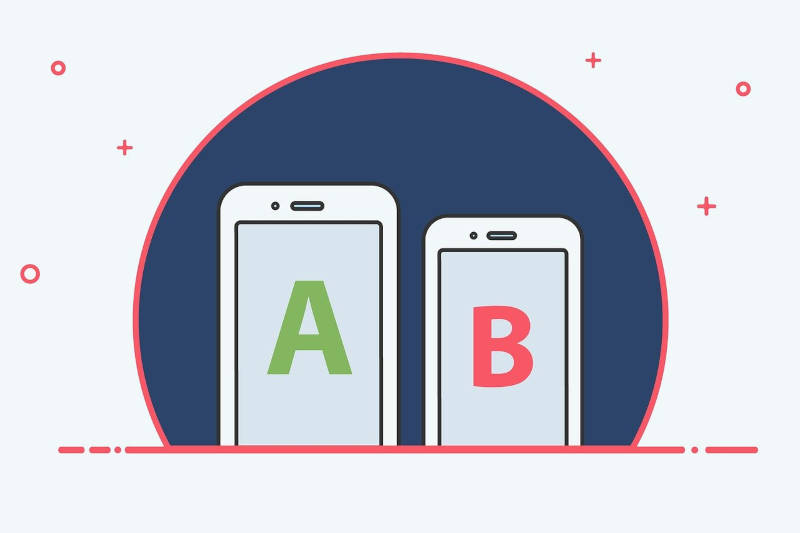
Using A/B Testing in Web Design: Tips and Best Practices
Discover how to use A/B testing to optimize your website and marketing campaigns for better performance, improved user experience, and higher conversion rates. This guide covers tips and best practices for using A/B testing in web design.

The Power of Blogging for SEO: How Regular Content Can Boost Your Rankings
Learn how blogging can drive more traffic to your website. From freshness of content to keyword targeting and backlinks, discover the key benefits of a successful blogging strategy.

Maximizing User Experience through Responsive Web Design
Discover the power of responsive web design in improving user experience (UX). Learn practical tips for creating a website that looks great on all devices.

Designing Effective Landing Pages to Boost Conversion Rates
Designing effective landing pages is crucial for boosting conversion rates and engaging visitors. Discover eight essential web design principles for creating impactful landing pages that drive action and enhance
user experience.

Secure Your WordPress Site: The Importance of Choosing a Strong Password
Learn why choosing a strong password is crucial for securing your WordPress website and protecting it from unauthorized access. Follow our tips to create a secure password and help keep your site safe.
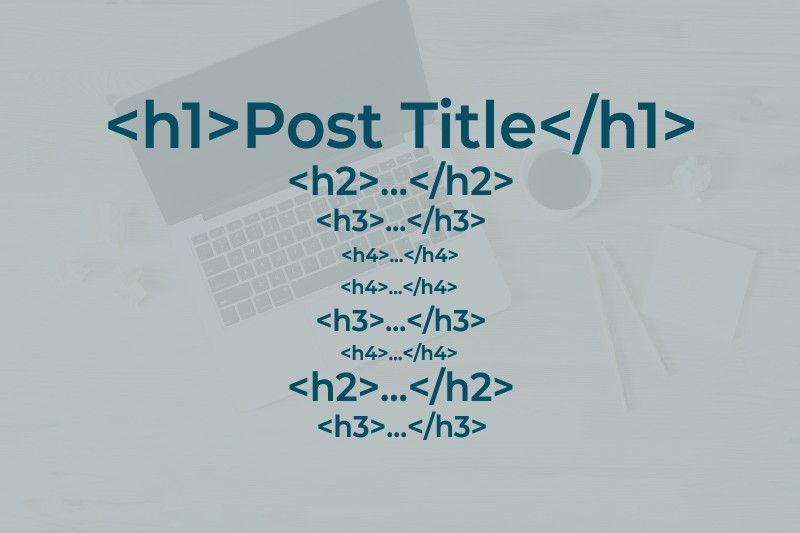
A Guide to Using Heading Tags in Your Blog Posts
Learn how to harness the power of heading tags in your blog posts to boost SEO, improve readability, and increase user engagement. Discover best practices and practical examples in this comprehensive guide.

Optimizing Website Images for User Experience and SEO
Properly optimizing your images for the web is essential for providing a good user experience, which can translate to better user engagement and visibility for your site.
