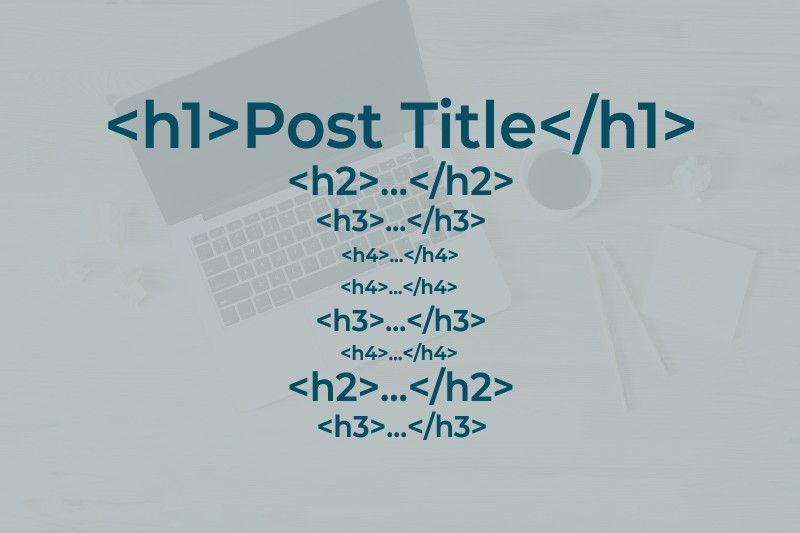Heading tags are essential elements of on-page search engine optimization (SEO) and play a crucial role in structuring your content for readability. Proper use of heading tags can help improve your blog post’s visibility in search engines, enhance user experience, and increase engagement. In this post, we will explore the basics of heading tags and provide practical tips on how to effectively use them in your blog posts.
What Are Heading Tags?
Heading tags are HTML elements that define headings and subheadings within a webpage’s content. They range from H1 (the most important) to H6 (the least important), with each subsequent tag indicating a progressively smaller heading size. Headers help search engines understand the structure of your content and provide context for users scanning your page.
Importance of Heading Tags in SEO
Search engines like Google prioritize content that is well-organized, easy to read, and relevant to users’ queries. Heading tags contribute to these factors by:
- Signaling the hierarchy and importance of different sections of your content
- Allowing search engines to better understand the context of your page
- Encouraging users to engage with your content by making it easier to scan through
Best Practices for Using Heading Tags
To effectively use heading tags in your blog posts, follow these best practices:
- Use only one H1 tag per page, typically reserved for the main title of your post
- Make your H1 tag descriptive and include your target keyword
- Use subsequent heading tags (H2-H6) to structure subheadings within your content
- Incorporate relevant keywords in your headings where appropriate, but avoid stuffing or overusing them
- Keep headings concise, clear, and engaging to encourage users to read further
By following these best practices, you can effectively use heading tags to improve your blog post’s SEO, readability, and user engagement. Remember that headings should provide structure and context while also encouraging users to explore your content further.