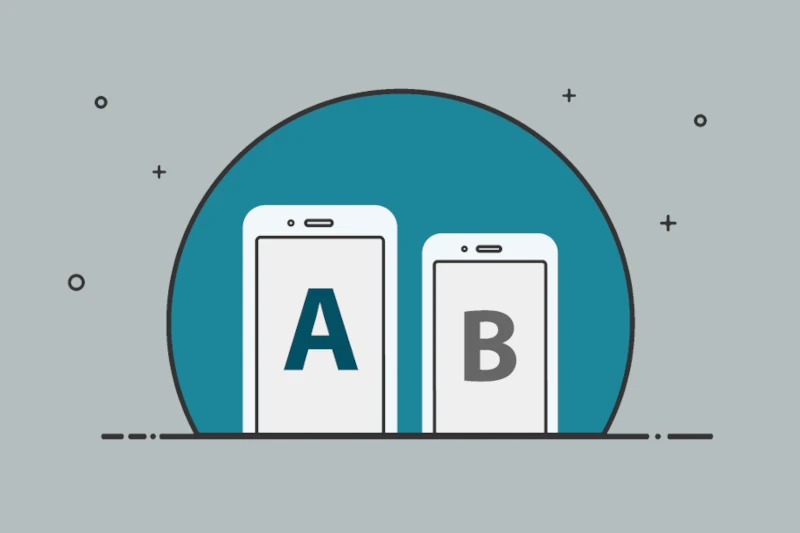A/B testing, also known as split testing, is a method of comparing two versions of a webpage or other digital asset to see which one performs better in terms of conversion rates, user engagement, or other key metrics. By randomly assigning users to different variations and measuring their behavior, A/B testing can help businesses make data-driven decisions about which elements of their website or marketing campaigns are most effective at driving conversions.
Steps for Using A/B Testing
Here’s a step-by-step guide on how to use A/B testing in web design:
1. Identify the Goal for Testing
The first step in any A/B test is to identify the specific goal you want to achieve. This could be increasing conversion rates, reducing bounce rates, improving engagement, or something else entirely. Having a clear goal in mind will help you focus your testing efforts and ensure that you’re measuring the right metrics.
2. Identify the Elements to Test
Once you have a goal in mind, it’s time to choose which elements of your webpage or digital asset you want to test. This could include things like headlines, calls-to-action, images, layout, color scheme, and more. Focus on elements that are likely to have the biggest impact on user behavior and are aligned with your testing goal.
3. Create Variations
Once you’ve chosen the elements to test, create two versions of your webpage or digital asset: the control version (version A) and the variation (version B). Make sure that the two versions are as similar as possible, except for the element(s) you’re testing.
4. Set up the Test
To set up the test, randomly assign users to either the control group (which sees version A) or the variation group (which sees version B). You can use an A/B testing tool or platform to do this, or you can do it manually using cookies or other tracking technologies.
5. Measure and Analyze the Results
Once you’ve set up the test, it’s time to start measuring and analyzing the results. Focus on key metrics that are aligned with your testing goal, such as conversion rates, bounce rates, engagement metrics, and more. Use statistical analysis tools to ensure that the differences between the two versions are statistically significant.
6. Draw Conclusions and Take Action
Based on the results of your A/B test, draw conclusions about which version performed better and why. If one version significantly outperformed the other, consider implementing it permanently or using it as a starting point for further testing and optimization. If the results were inconclusive or showed no significant difference, consider refining your hypothesis or testing approach before running another test.
7. Repeat the Process
A/B testing is an ongoing process, not a one-time event. Keep testing different elements of your website to optimize for user behavior and achieve your business goals. Use the insights gained from each test to inform future tests and improve your overall testing strategy.
Conclusion
By following these steps, businesses can use A/B testing to optimize their website and marketing campaigns for better performance, improved user experience, and higher conversion rates. The key is to approach each test with a clear hypothesis, objective data, and a willingness to learn and adapt based on the results. With the right tools and approach, A/B testing can be a powerful tool in any web designer’s toolkit.